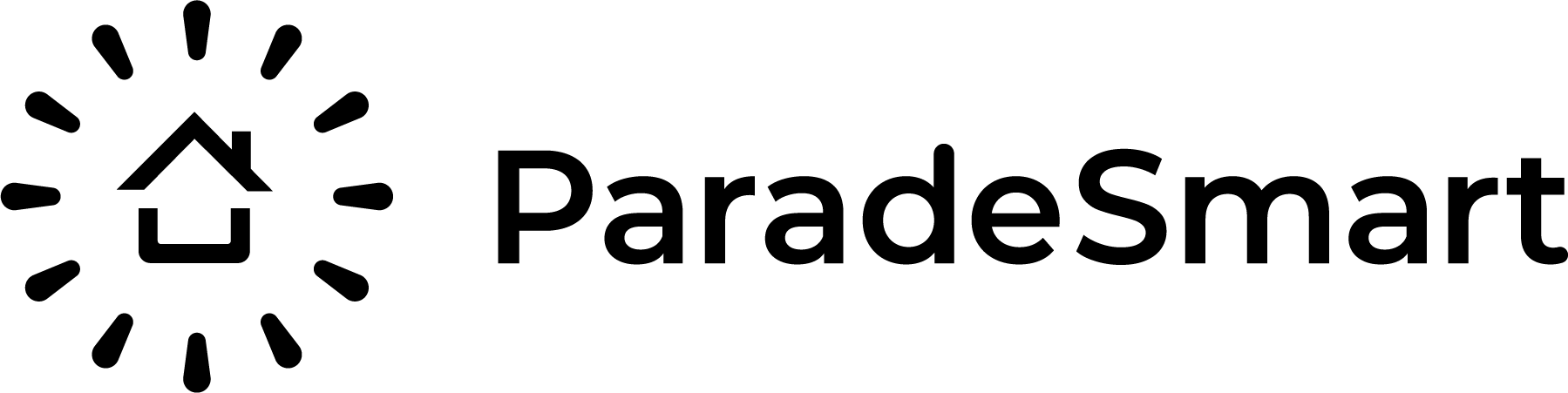At ParadeSmart, we’re always looking for ways to enhance the Parade of Homes experience—not just for attendees, but for the local communities that support each event. One of the most valuable (and underused!) tools in the app is our Local Businesses & Restaurants feature, which gives your Parade map more depth, more value, and more local flavor.

So, what is it?
This feature allows you to add individual local businesses—like restaurants, coffee shops, boutiques, and other attractions—directly into the app’s interactive map alongside your Parade homes. It’s a great way to connect attendees with the surrounding community, encourage local exploration, and even create cross-promotional opportunities. While many events might already be offering local business coupons in their magazine, directing your visitors right in their digital map takes the user experience to the next level.
Why Local Businesses Matter in Your Parade Map
A Parade of Homes event isn’t just about the homes—it’s about the experience of the area. Many attendees are traveling from outside the region or using the tour as a staycation opportunity. By highlighting nearby hotspots, you help:
- Extend visitor time within your region
- Support the local economy
- Offer added value for attendees
- Create goodwill with local business owners
- Strengthen sponsorship and advertising opportunities
And best of all—this isn’t limited to paid ads. You can include local businesses as a free bonus or build upgraded ad placements for those who want more visibility. How you charge and organize your businesses/advertisements is 100% up to you. ParadeSmart doesn’t take, or even see any of your HBA advertisement profits.

Turn Business Listings into Event Revenue
While this feature is designed to be non-advertising by default, it works beautifully in tandem with ParadeSmart’s ad tools. If a local business wants more exposure, you can easily upsell:
- Featured ads within the app interface
- Featured ads on your website
- Sponsorship bundles that combine listings, ads, and printed materials
Let this modern feature take your advertising to the next level—while building strong relationships with local businesses.

How it Works in Your App
When businesses are added to your ParadeSmart dashboard, they automatically appear in a Businesses/Restaurants page. Even better, they automatically appear in the interactive event map, just like your homes. Attendees can tap each business to view contact info, read a short description, and even get directions.
Fields for Adding a Local Business
To get started, go to Advanced, then Businesses. If you’re extra tech Savvy, try uploading all your businesses at once with a spreadsheet.
https://app.paradesmart.com/manage/businesses/
Here’s what you’ll need when entering a new business into your dashboard :
- Name* – The name of the business as it should appear to users
- Type* – Is this a restaurant or not?
- Category – Useful for organizing or grouping similar types (e.g. Café, Boutique, Auto Services)
- Description – A short write-up to entice visitors (what makes this spot worth a visit?)
- Phone – A direct contact number for convenience
- Email – Optional, for further contact
- Website – Include the
http://orhttps://so it links properly in the app - Address* – Physical location of the business
- Image – Add a logo or photo to make the listing stand out
- Latitude / Longitude – Used for map pin placement
- GIS Status* – Our system uses this to confirm map accuracy
Note: Fields marked with an asterisk () are required.*
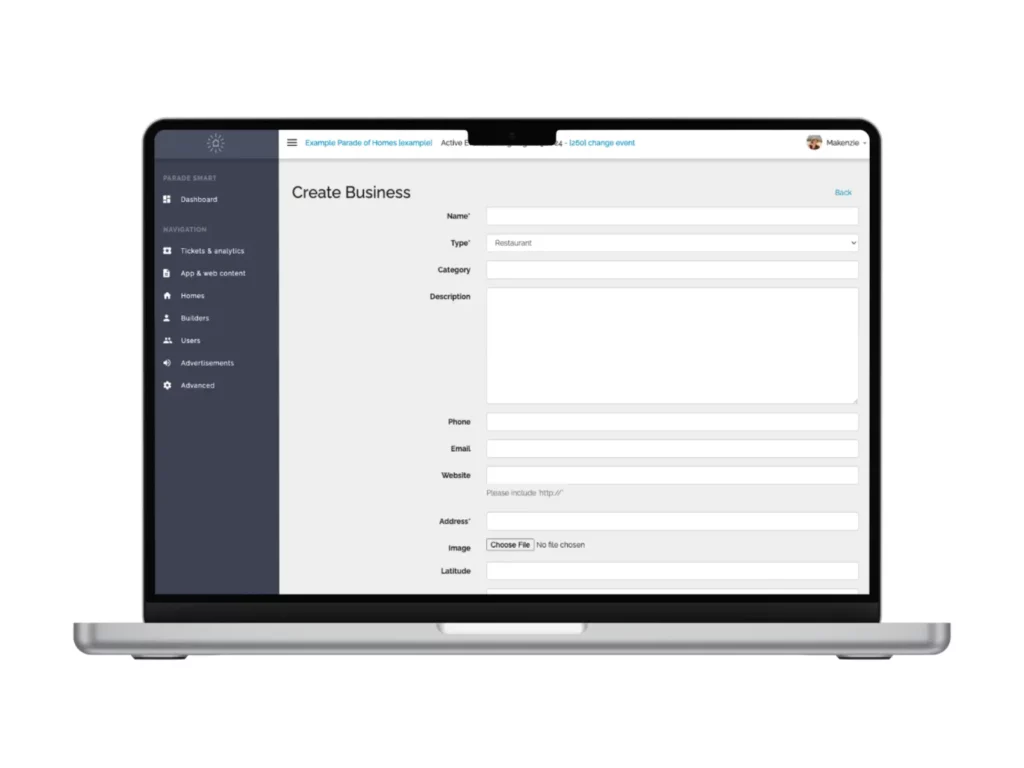
Start Adding Businesses Today!
You heard right, this feature is live and available in your ParadeSmart manager right now. This feature is available to all ParadeSmart clients. You’ll find it in your dashboard under Advanced, then the Businesses tab. Whether you want to add a few local favorites or create a complete directory, the tool is built to scale.
Final Thoughts
Adding local businesses and restaurants to your event map is a simple way to level up your Parade experience. It creates more touchpoints for attendees, adds depth to your app, and helps celebrate the community you’re showcasing. The best Parades don’t just show off homes—they show off everything that makes the area special.
Have questions about setting this up or want to brainstorm creative ways to use it? Reach out to our team — we’re here to help.