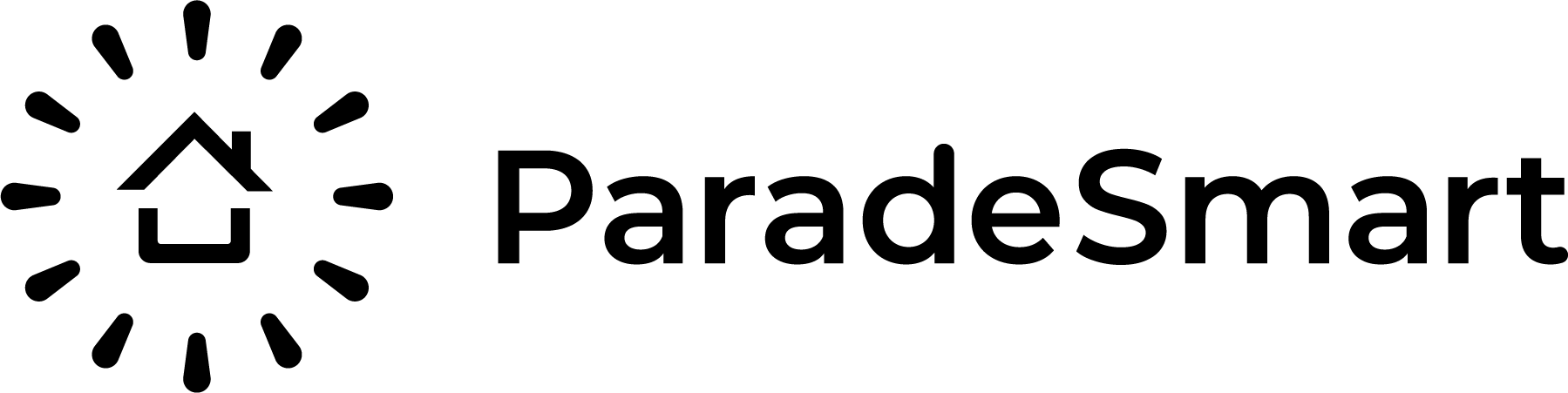How to Utilize Virtual Tours Within ParadeSmart
Technical and Creative Tips to Get the Most Out of Virtual Tours
At ParadeSmart, we understand that Virtual Tours are no longer just an add-on—they’re an essential feature for modern Parade of Homes events. Whether you’re offering a fully virtual parade or enhancing in-person visits with digital content, virtual tours increase accessibility, ticket value, and audience reach.
Over the years, we’ve seen many creative uses of virtual tour features, and we’re here to help you make the most of yours. From personalized video walkthroughs to immersive 3D experiences, there are countless ways to showcase homes while captivating your audience.
Why Virtual Tours Matter More Than Ever
Virtual tours provide unparalleled flexibility. They allow guests to explore at their own pace, revisit favorite spaces, and even attend your event from miles away. This is particularly valuable for attracting out-of-town visitors or anyone unable to attend in person.
Adding virtual tours also significantly boosts ticket sales. By offering a digital alternative, you can appeal to those who prefer a more relaxed, on-demand experience. Plus, many attendees love having the option to explore homes after the event is over.
But how can you take full advantage of this feature? Here’s a look at creative ways to use virtual tours, as well as practical tips for getting everything set up seamlessly.
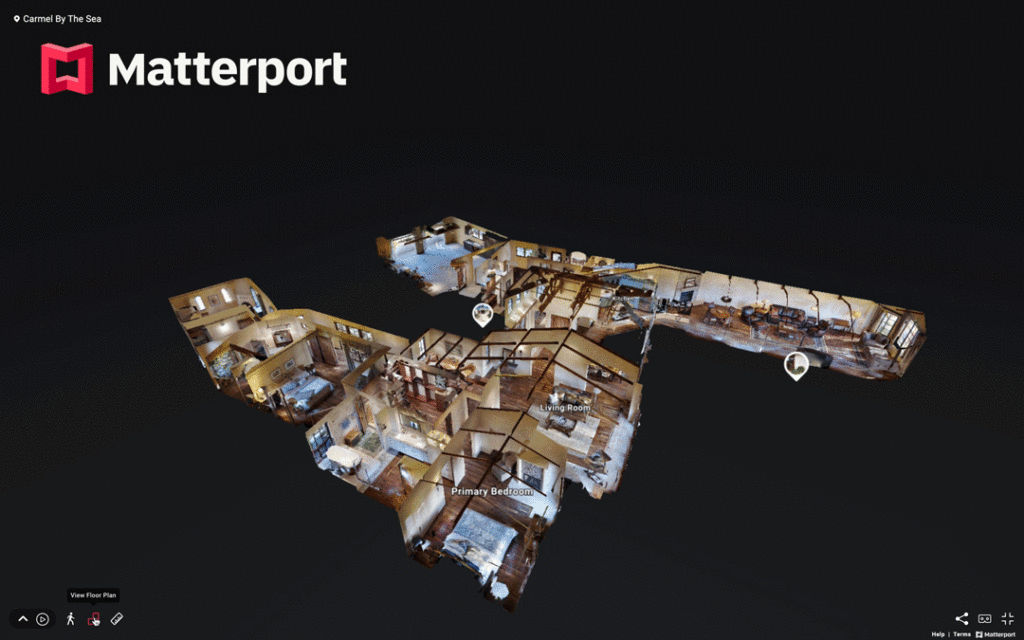
Will You Use Videos or Virtual Walk-throughs? Why Not Both?
While VR walk-throughs provide a modern and immersive experience, video tours give you full control over an elegant and cinematic viewing.
Tell a Story with Personalized Video Tours
Virtual tours aren’t just about showcasing a space—they’re about telling the story behind it. Builders can add a personal touch by narrating their own video tours, offering insights into design choices and craftsmanship. Including background music and high-quality visuals can transform a simple walkthrough into a compelling visual experience.
Some of the most effective virtual tours we’ve seen use a storytelling format. Imagine a builder guiding guests through the home, sharing design inspiration, or demonstrating unique features. You might also consider adding intro graphics with your event branding for a polished, professional touch.
Creative Ideas for Personalization
- A day-in-the-life tour: Start in the owner’s suite, head to the kitchen for a gourmet breakfast, then relax in the outdoor space.
- A builder’s perspective video: Walk through the house with the builder as they discuss design choices and unique elements.
- Family-friendly walkthroughs: Showcase kid-friendly features and talk about the home’s layout from a family perspective.
Create an Immersive Experience with Matterport Walk-Throughs
Matterport walk-throughs are all about immersion and exploration. Unlike traditional videos, they give visitors the freedom to move through the space at their own pace, allowing for a more interactive experience. This makes them perfect for showcasing large, open-concept homes or highlighting intricate design details that deserve a closer look.
The most effective Matterport tours make attendees feel like they’re personally exploring the home. Imagine guests virtually walking from room to room, pausing to appreciate thde craftsmanship or spending extra time in a beautifully designed living area. This freedom to navigate adds a layer of realism that static videos can’t match.
Look to the future with advanced features! Talk to your videographer about adding informational tags throughout the space. These tags can highlight special features—like a reclaimed wood accent wall or custom cabinetry—and provide context that guides visitors through the home’s story. You can even embed short audio clips to explain design choices or offer tips on how the space is used. This is an underutilized feature in the industry, and one we predict making a huge splash!
Creative Ideas for Making Your Matterport Tours Stand Out:
- Interactive Design Story: Use tags to highlight specific materials, like marble countertops or hand-crafted tiles, with pop-up descriptions.
- Scavenger Hunt: Engage families by creating a guided challenge where they find hidden design elements throughout the home.
- Design Spotlight: Add voice clips from the builder or designer explaining their favorite features.
- Room-by-Room Guide: Provide a suggested path through the home, helping visitors experience it in the most impactful order.
By combining the flexibility of Matterport with creative storytelling, you could make your virtual tour feel more like a personal exploration—something that attendees will remember long after the event.

Marketing Your Virtual Parade
Virtual tours are an incredible marketing opportunity. By promoting these experiences as a bonus for ticket holders or as an option for out-of-town viewers, you add real value to your event.
Here are some strategies to make your virtual content work harder:
- Pre-Event Teasers: Share snippets or preview clips on social media to build excitement.
- Early Access for Ticket Holders: Offer a sneak peek as a perk for purchasing tickets early.
- Behind-the-Scenes Videos: Show how builders prepared the homes for the tour, adding a personal connection.
- Social Media Shoutouts: Encourage builders to share the virtual tour links with their followers.
- Dedicated Landing Page: Create a page on your event site that highlights the virtual tour experience and guides users on how to access it.
Pro Tip: Consider running a virtual parade preview event where you showcase highlights and give a quick tutorial on how to use the app for the full tour. This not only gets attendees excited but also helps them navigate the technology.

Client Technical Steps to a Successful Virtual Parade
1. Get Started Early—Videography Can Take Time
- Have you secured a videographer for your tours? Whether you’re using Matterport 3D walk-throughs, YouTube, or Vimeo, it’s crucial to start early to avoid last-minute scrambles.
- Once your videos are ready, your videographer will provide you with the links needed to integrate them into your ParadeSmart app.
Need help? Visit our virtual tour setup guide for more details on format and requirements.
2. Notify the ParadeSmart Team
Let us know you’re planning to include virtual content. We’ll help ensure your settings are configured correctly, whether you’re running an entirely new event or following last year’s model.
- Consider whether you want your content to be publicly accessible or ticket-restricted.
- Do you want the virtual content to remain live after the event? Let us know!
3. Organize All Your Links in a Spreadsheet
We have worked to simplify this process for you and your visitors! When you’re ready to upload all your Virtual Tour links, contact us at Support@paradesmart.com for a personalized upload spreadsheet. This will connect with your homes to each of their virtual tour links – all in one simple upload!
4. Choose When Virtual Tours Go Live
You have the option to show virtual content:
- Only during specific dates
- Only to ticket holders, or
- Publicly to everyone
Some events even keep virtual tours available after the physical parade ends to extend value and increase long-term engagement. Just let the ParadeSmart team know your preferences.
5. Test Everything in Advance
Looking to avoid surprises? Before the event starts, test your links on both your website and in your ParadeSmart app. With a quick early test, everyone can sit back and enjoy the show once you go live!
- Register a ticket on your own site to access the tour
- Click into a few homes and confirm that videocs and 3D tours appear correctly
- Check both app and website to make sure everything loads smoothly
- Confirm that tours disappear after the event (if applicable)
6. Removing Virtual Content After the Event
When your Virtual Tour ends, re-upload the same spreadsheet with the video and Matterport fields left blank. This will remove all virtual content from the site and app. You can also email us to remove any lingering tour language or graphics from your web pages.
Need help? Our support team is always here to assist with clean-up or reconfiguring your event settings.
Final Thoughts: Maximizing the Value of Virtual Tours
Virtual tours don’t just give guests more flexibility—they also add lasting value to your ticket sales and create more marketing opportunities. By thoughtfully planning your tour content and creatively leveraging the builder’s perspective, you can turn a simple virtual tour into an immersive storytelling experience.
Whether you’re blending in-person and virtual events or running a fully digital parade, this feature allows you to engage a wider audience and showcase homes in their best light.
Want more ideas on how to make your virtual tours stand out? Reach out to the ParadeSmart team for personalized advice.
Need help uploading your virtual tour content for your homes? For step by step instructions, visit this guide or reach out to our team at support@paradesmart.com