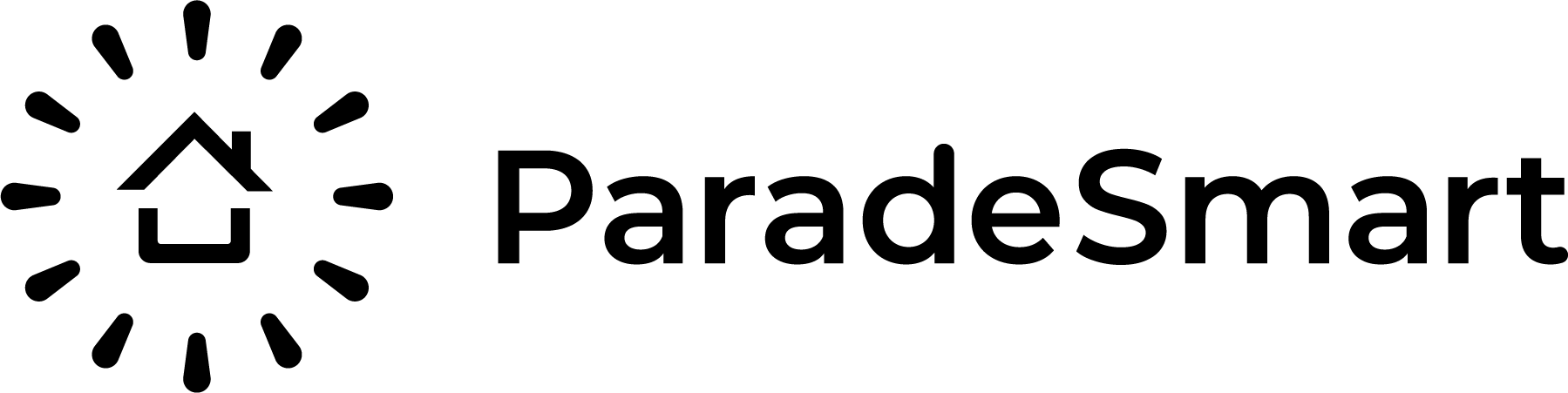A Fresh Look: The ParadeSmart App is Getting an Upgrade
Better navigation, clearer scanning logs, and a smoother experience for everyone
We’re excited to announce a fresh new user interface (UI) rolling out to all ParadeSmart event apps. These updates are designed with both visitors and builder/admin users in mind, improving clarity, accessibility, and overall ease of use.
Whether you’re scanning tickets or browsing homes, these changes aim to make the ParadeSmart app feel more intuitive and polished.

What’s Already Starting to Roll Out
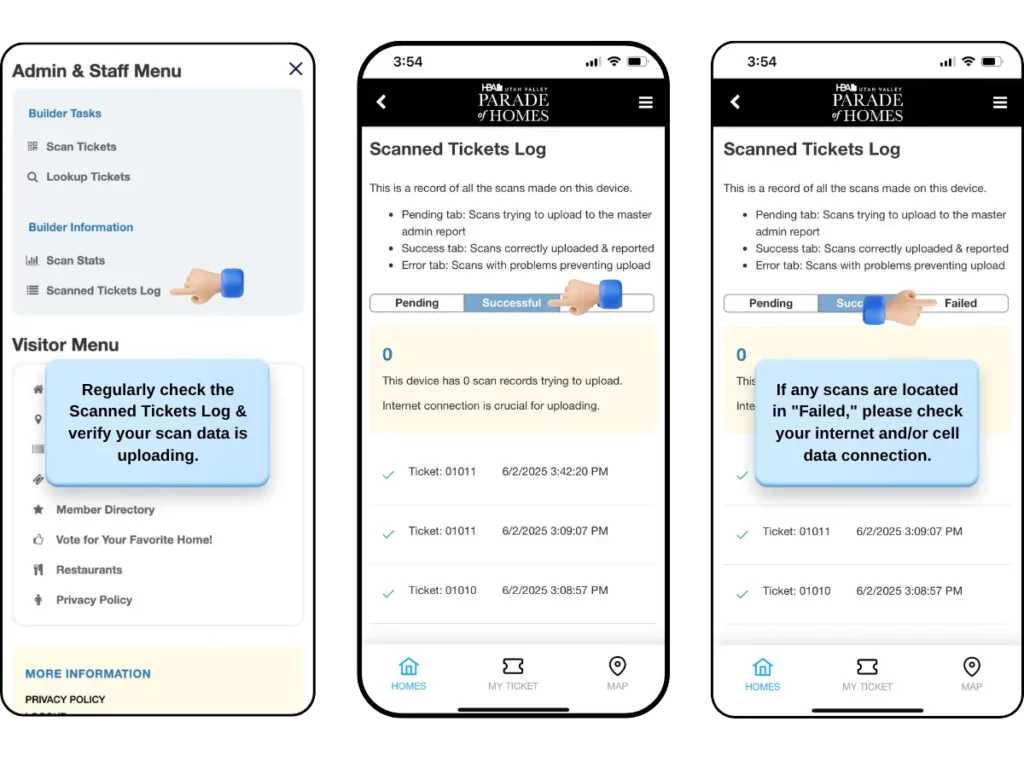
Ticket Scanning Status Page
Admin and staff users can now view a detailed status of every scan made on a device:
- Pending: Scans waiting to upload
- Success: Confirmed and submitted scans
- Error: Scans that encountered a problem
Each scan includes a timestamp and tracking information, helping admins better monitor activity and address any issues that arise.
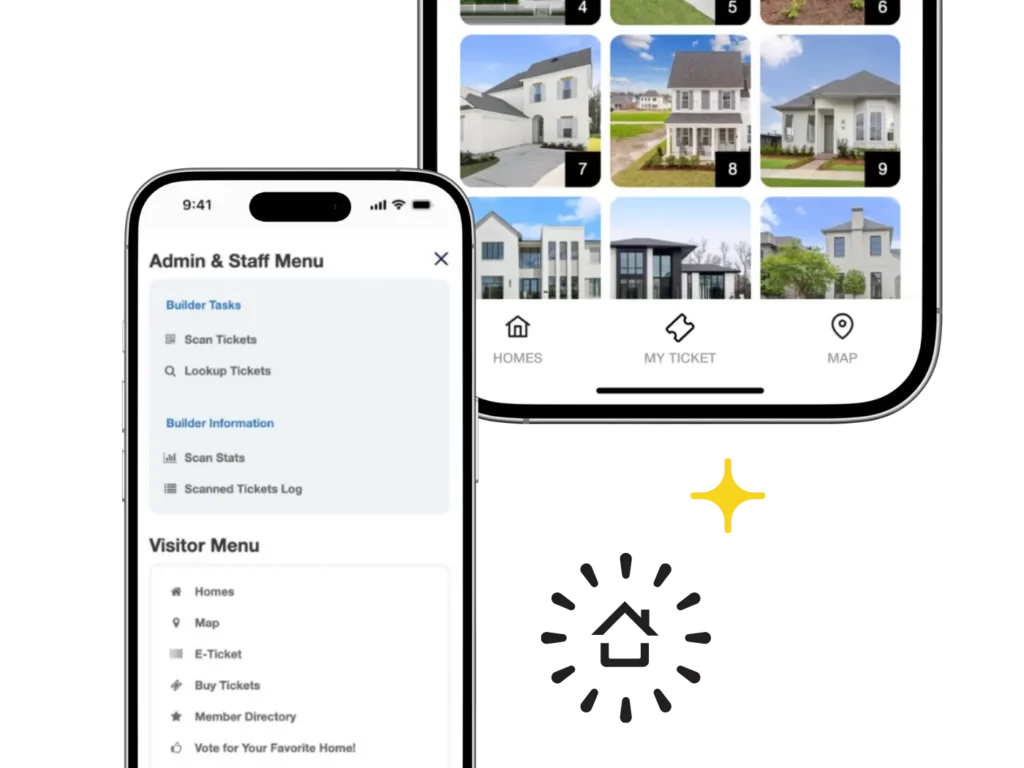
More Intuitive Bottom Navigation & Menu Access
The bottom navigation bar has been redesigned for simplicity. It gives visitors fast access to:
- Home listings
- Their digital ticket or tickets
- The event map
The hamburger menu has also been restructured:
- Attendees without logins can now use this menu to explore features like sponsors, restaurants, digital magazines, and more
- Builders and staff with logins will see additional options like the admin menu, ticket tools, and scan logs, all organized in one place
Coming Soon

Updated Ticket Purchase Flow
We’re updating the design of the ticket buying experience with simplified screens, better visual hierarchy, and a more intuitive flow for adding and managing tickets.
Revamped Digital Maps
Upcoming updates to the map interface will help guests better understand where homes are located, with easier access to navigation tools and clearer labeling.
New Home Filters for Easier Browsing
We’re adding home filters to help visitors sort listings by location, builder, or other categories. This makes it easier for attendees to find the homes they want to visit most—especially in larger parades with dozens of entries.
This update will be a welcome improvement over the current long scroll list, helping guests plan their route more efficiently.

Why This Matters for HBAs & Builders
- Improves the usability of ticket tools and admin functions
- Makes app navigation more intuitive for both staff and attendees
- Clarifies ticket scan reporting and troubleshooting
- Prepares your app to support additional features and future updates
These updates are being rolled out gradually to all apps.
If you’d like a preview or want help exploring what the new interface looks like for your event, email support@paradesmart.com and we’ll walk you through it.