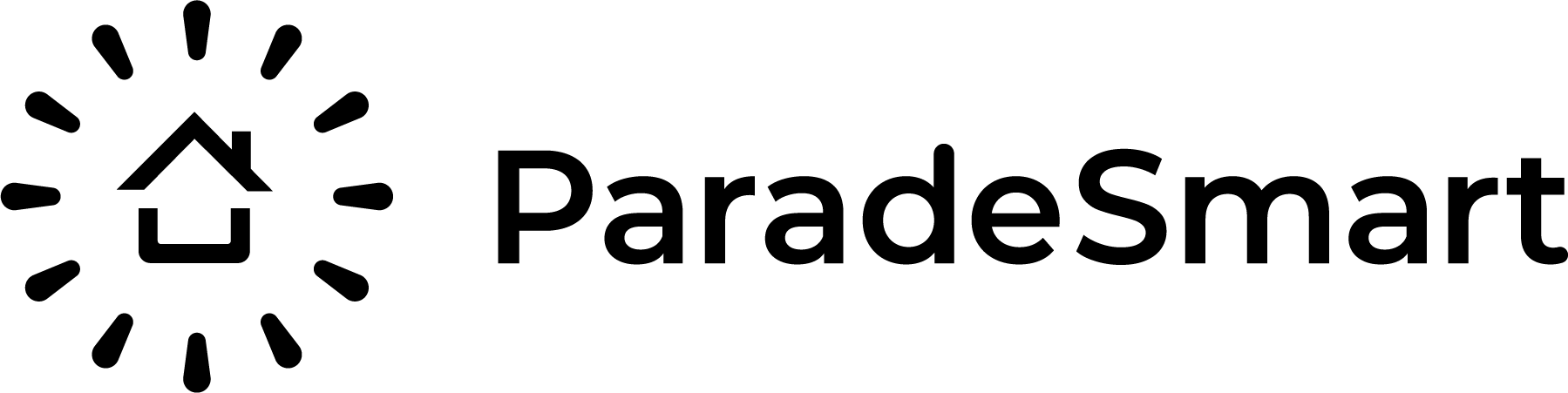Table of Contents
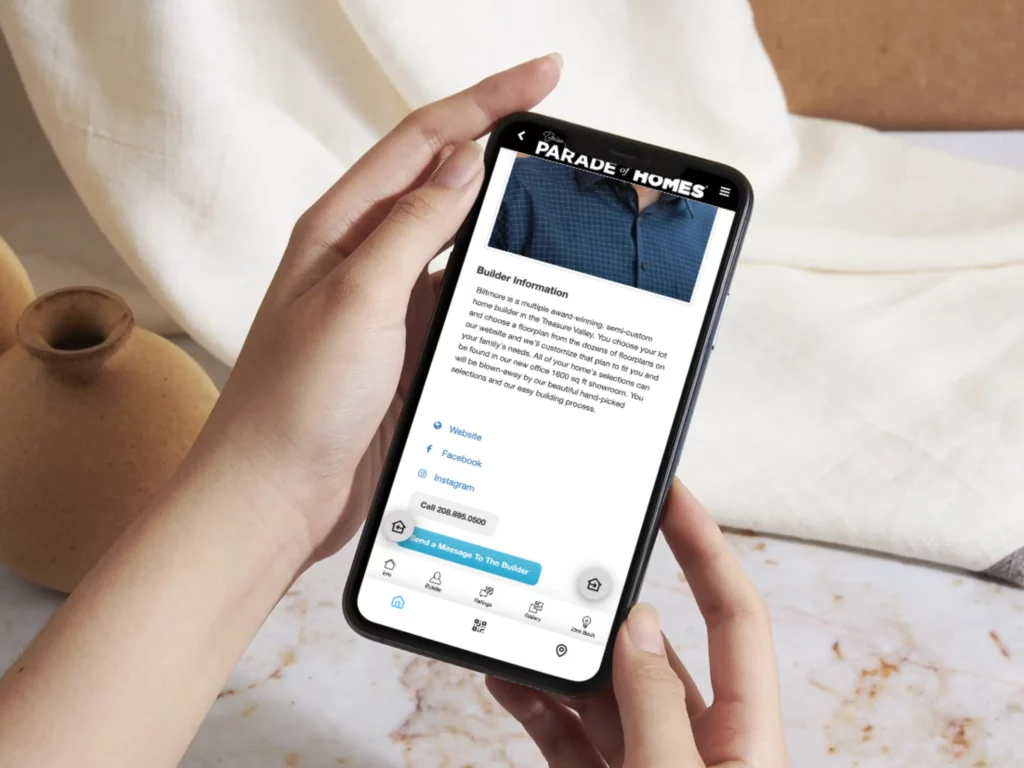
Builder User Accounts & Logins #
Users Automatically Created For You #
- Do not create a new user for your builders. Their user account and username are automatically created every time you add a builder.
- To avoid confusion, do not recreate a builder if you have added them in previous events. You can search in the builders tab to check if they already exist.
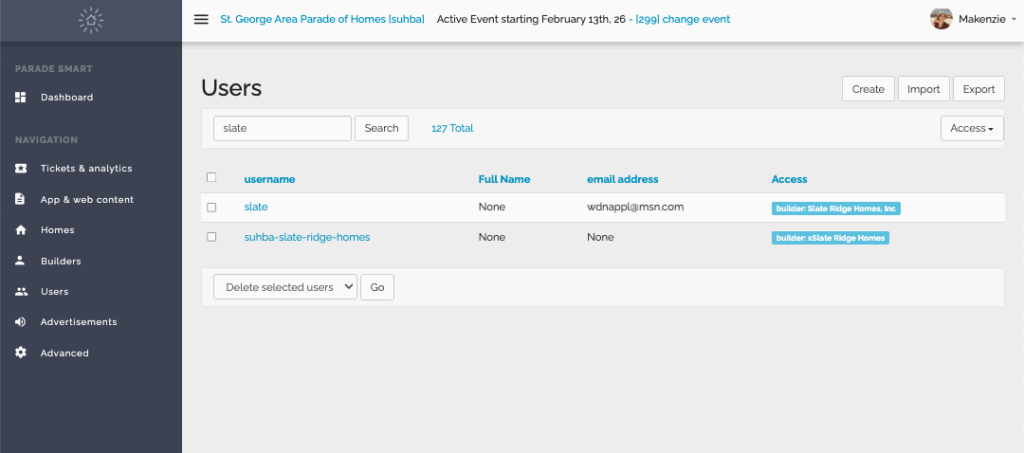
Change Builder Login #
- Go to the Users tab and search for the builder name, make sure you see it with a blue highlight
- If you see multiple and don’t know which is correct, follow this tutorial
- Click edit to add login information.
- Make sure to pass this login information to your builders.
Builders In the App #
Please note: the builder profiles in the app will only show if you have an about section or logo included.

WARNING #
If you ever need to delete builder profiles, just be aware that doing so will also remove the homes associated with them. We recommend double-checking links before deleting anything, just to be safe.