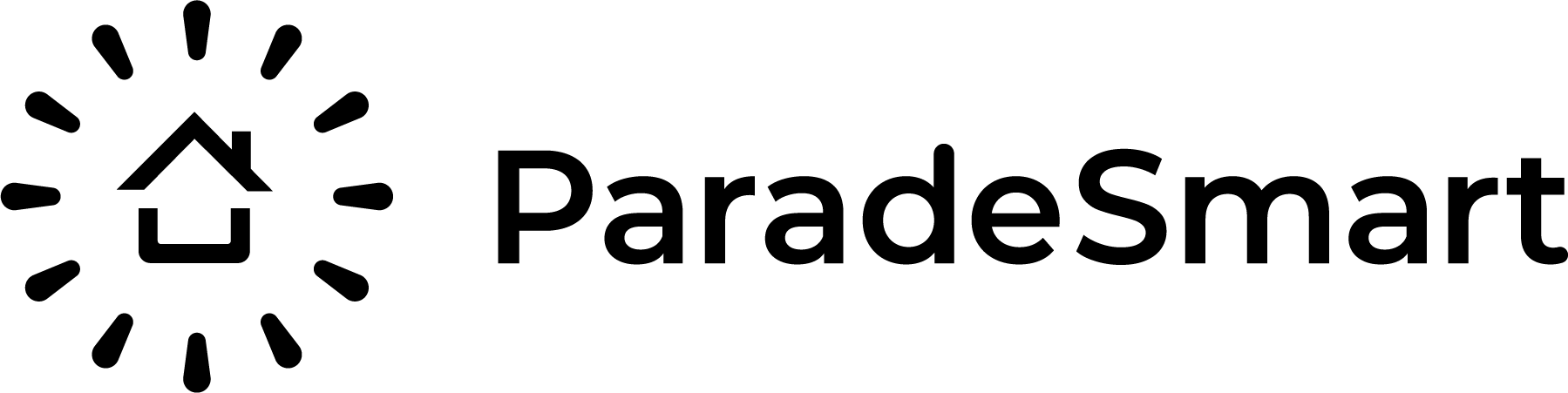Sometimes the wrong builder account is assigned to a home. If you need to find or update that builder, follow these steps.
- Click the Homes tab in the sidebar
- Find the Home you want to edit in the list and click Edit
- Click the Preview tab at the top of the Home Details page
- Scroll to the bottom of the page and click Legacy Update Screen
- In the Builder field, select the correct Builder’s Name from the dropdown
- Scroll down and click Save
To double-check the change, go to the desired builder’s profile, click Show Advanced Options, and you should see the updated home listed under that profile.