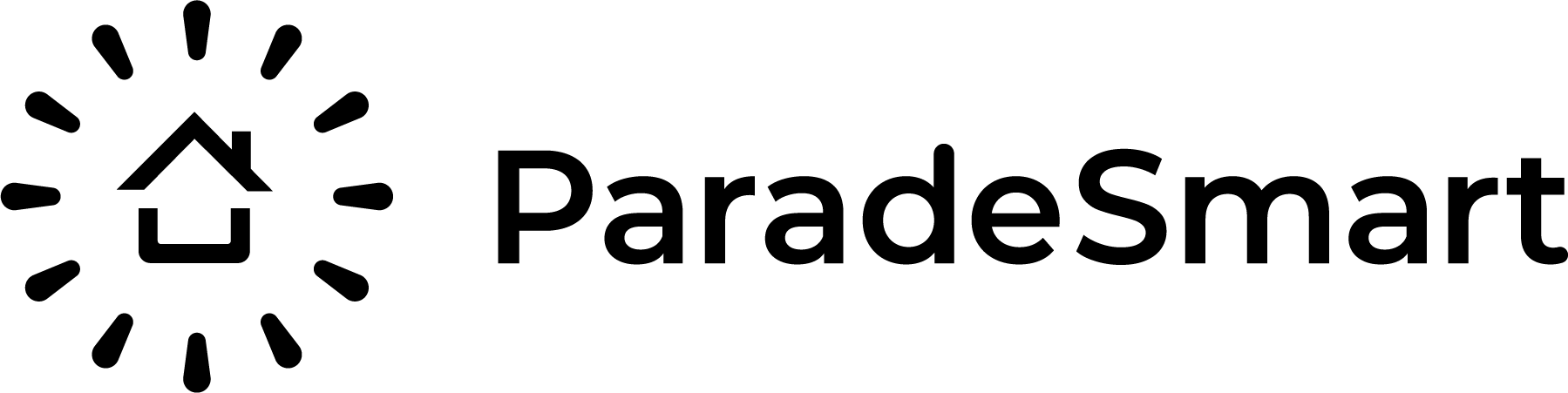What is a Splash Screen? #
A splash screen is the first thing users see when opening an app, providing a professional visual that displays branding elements like a logo, or company name while the app’s core content loads in the background. It serves as a brief welcome, enhances brand perception, and keeps users engaged by indicating the app is launching, preventing them from seeing a blank or slow-loading screen.

Creating Your Splash Image #
The ideal splash screen (splash graphic) size for a mobile app depends on the platform and device resolution, but you can follow these instructions for a universal standard.
Helpful Tips: #
- 2732 × 2732 pixels with the focal content centered within a 1200 × 1200 px safe zone in the middle.
- Format: PNG or high-resolution JPEG
- Avoid including the event year in the graphic, as ParadeSmart advises against this for yearly app updates.
This large dimension allows the image to scale and crop correctly across a wide range of screen sizes on both iOS and Android devices.


Changing Your Splash Image #
To change your splash image, notify the ParadeSmart team via email and provide the new image you would like to use.
Please note:
- Changing your splash image and/or app icon image requires the approval process of the Apple and Google Play stores. Please make changes in advance in case of delays.
- There is a $75 fee to change your splash image and/or app icon image