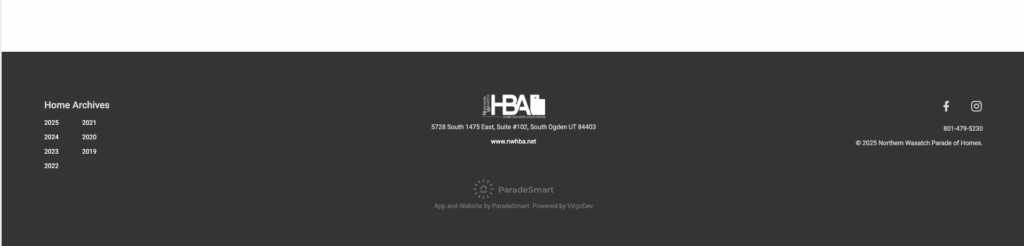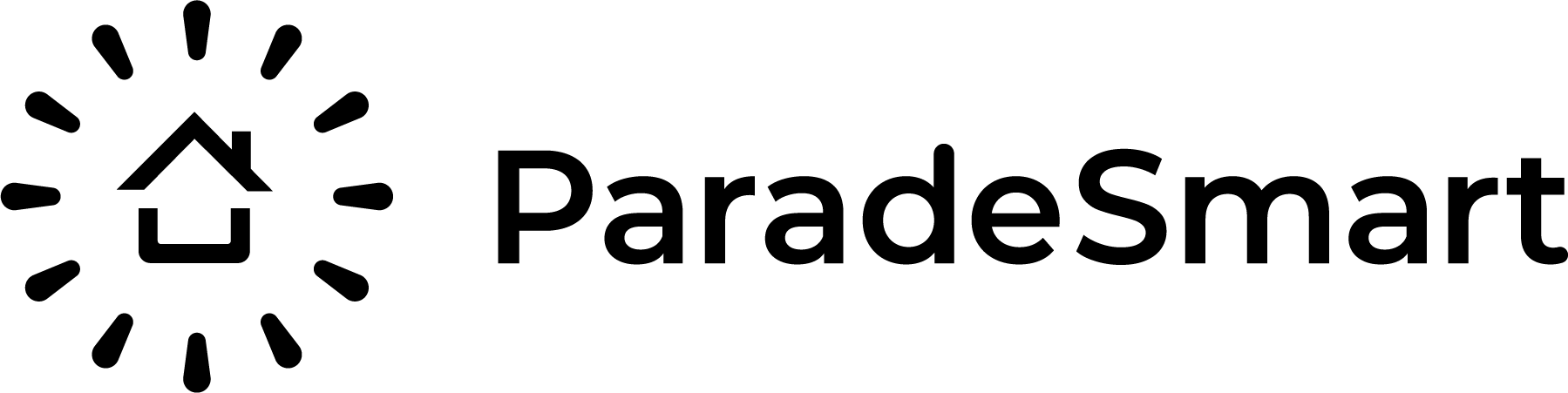Table of Contents
ParadeSmart Manager History #
You can go back and work in the web manager from a different event or year. This is useful to access previous reports, tickets, ad click counts, look at your old content, make necessary tweaks, etc.

- Go to the ParadeSmart manager
- At the top of your screen you should see a button that says “change event”. If you click that, you can select a different event by date.
- After you’ve selected a differnt event, use the manager like you regularly would to find whatever information you need.
- Please refrain from ever deleting old information! Even if you don’t need it anymore.
- Please be careful to go back to the current year before working on new event content again! Even if you close and open the browser it will remain in previous years until you find your way back to the current event.
WARNING #
You must make sure to switch back to the correct year (even if you close the tab).
App History #
Your app comes with the ability to see your homes from every year you’ve worked with ParadeSmart. Check your app menu for “Archive”
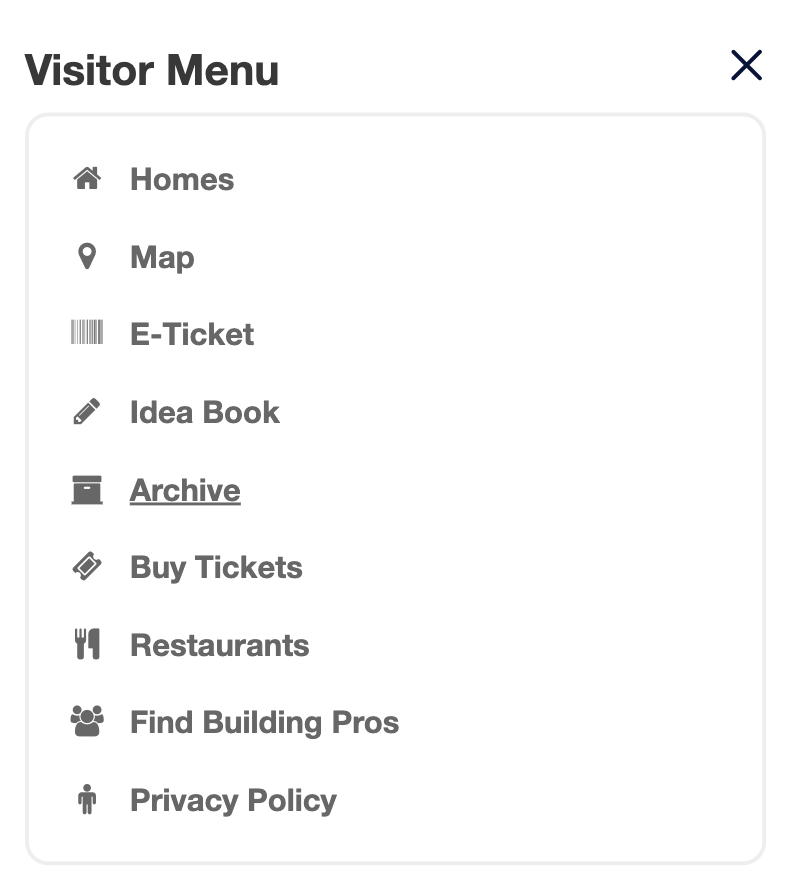
Website History #
Your website comes with the ability to see your homes from every year you’ve worked with ParadeSmart. Check the footer of your website for these archives.