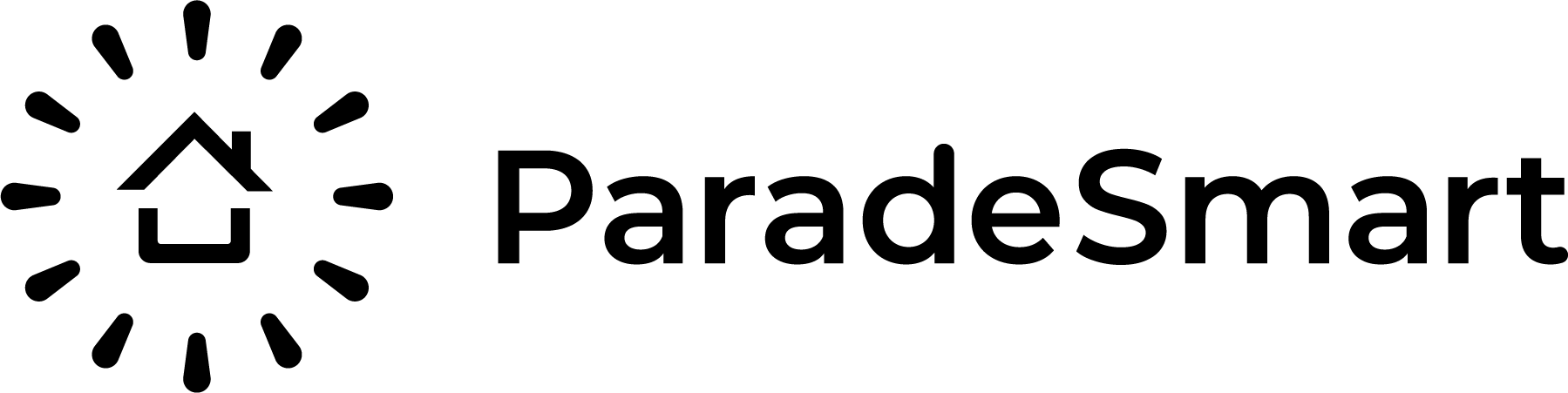Table of Contents
To view your virtual tour, you will need a ticket number and code (unless your event specifically notifies ParadeSmart that you want the tour visible for free).
On Your Website #
1. Go to the Homes Page #
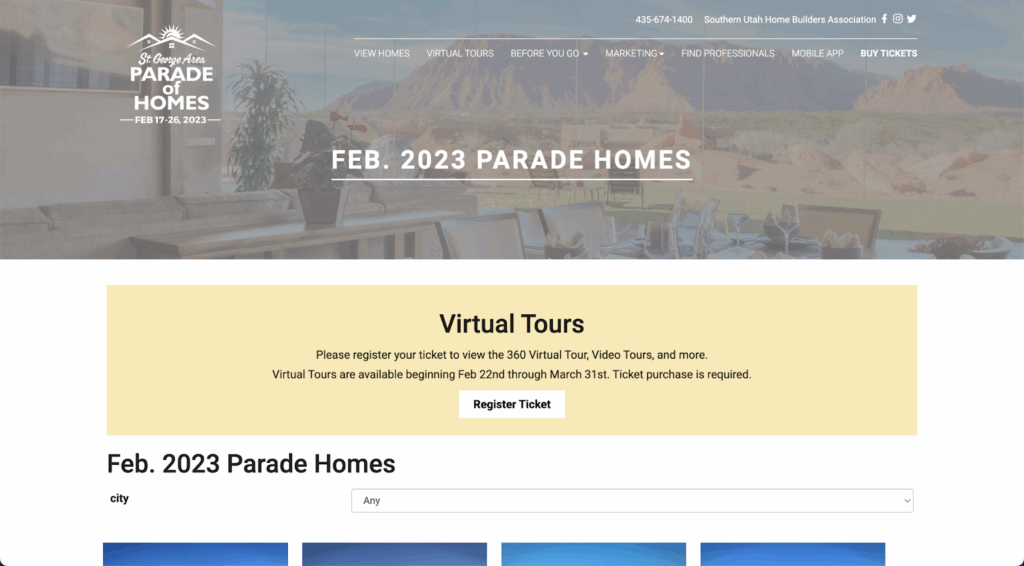
2. Click Register Ticket #
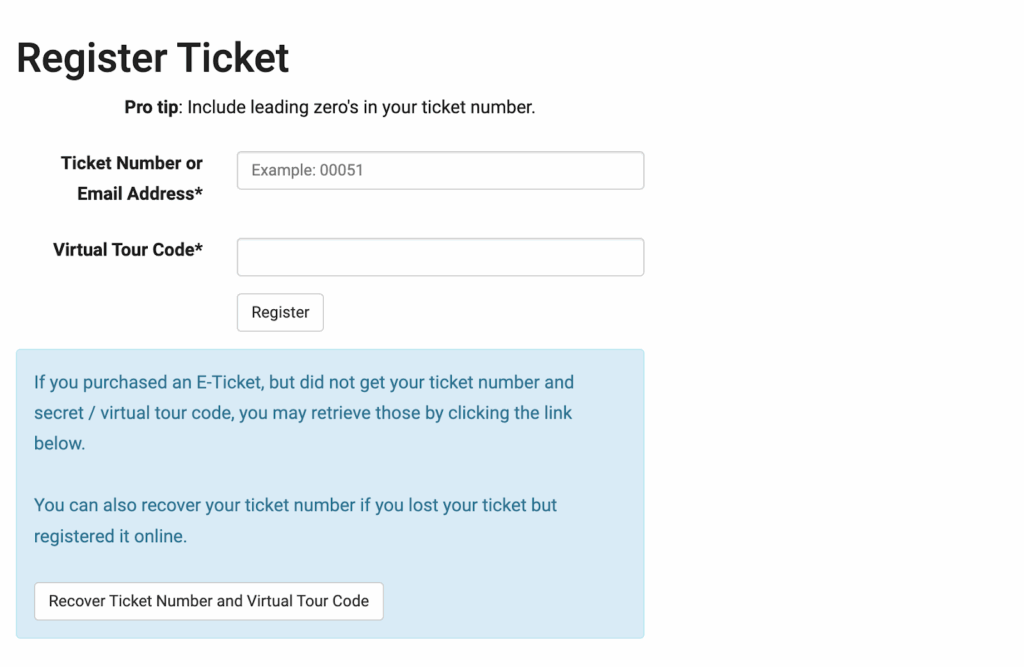
3. Enter Your Ticket Information #
After you register, you will find yourself back on the Homes page. You now have access to all the virtual tour content.
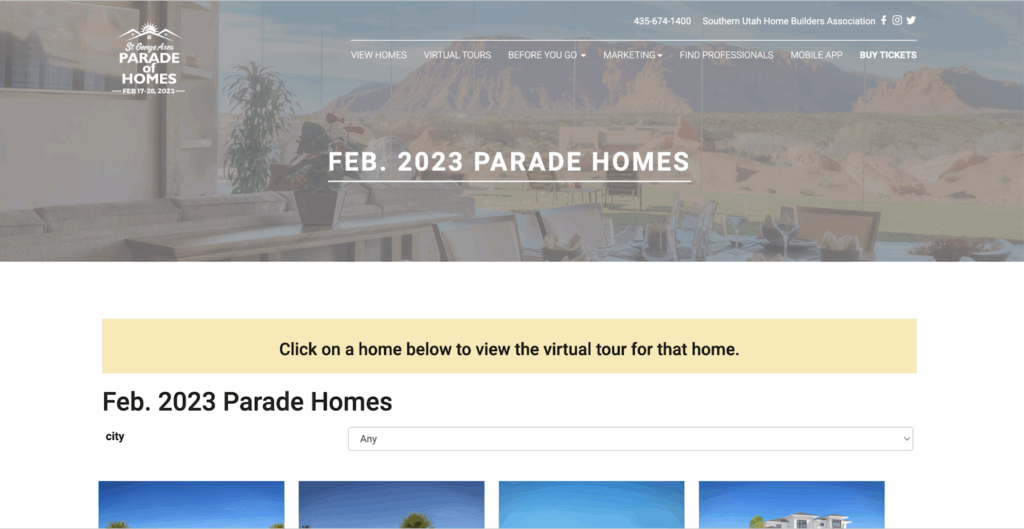
4. View Each Home to Find Their Virtual Content #
Click any home you wish to see. You will find your video or Matterport tours in between the home photos and the home information. Without registering a ticket, these will not appear.
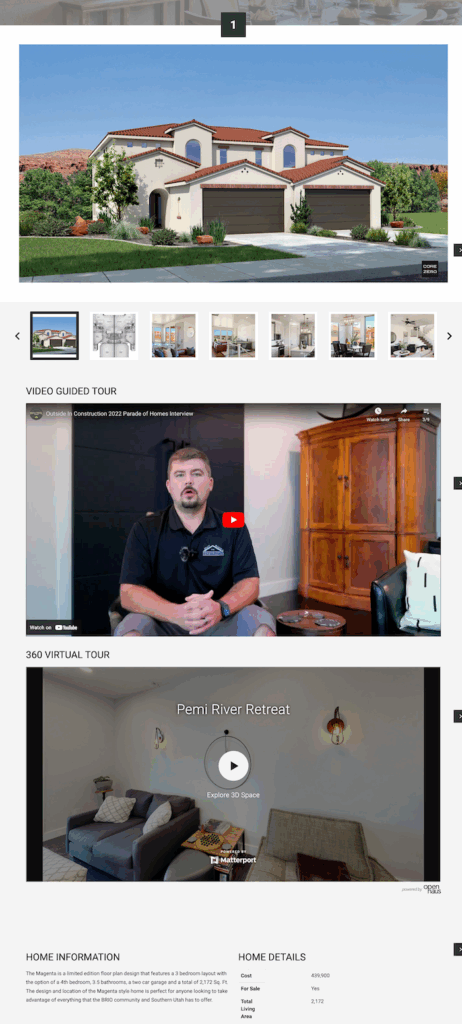
In Your App #
Go to any home inside the app, from there you will find videos and/or a 3D tab with your virtual walkthroughs.